Data Analytics
Google Analytics Integration
Introduction
Google Analytics is a powerful web analytics tool that helps you track and analyze website traffic, user behavior, and conversion rates. This tutorial will guide you through integrating Google Analytics into your application.
Setting up Google Analytics Account
- First, visit Google Analytics website
- Sign in with your Google account
- Click the "Start measuring" button
- Enter your website information and create a new data stream
Integrating Google Analytics in Your Application
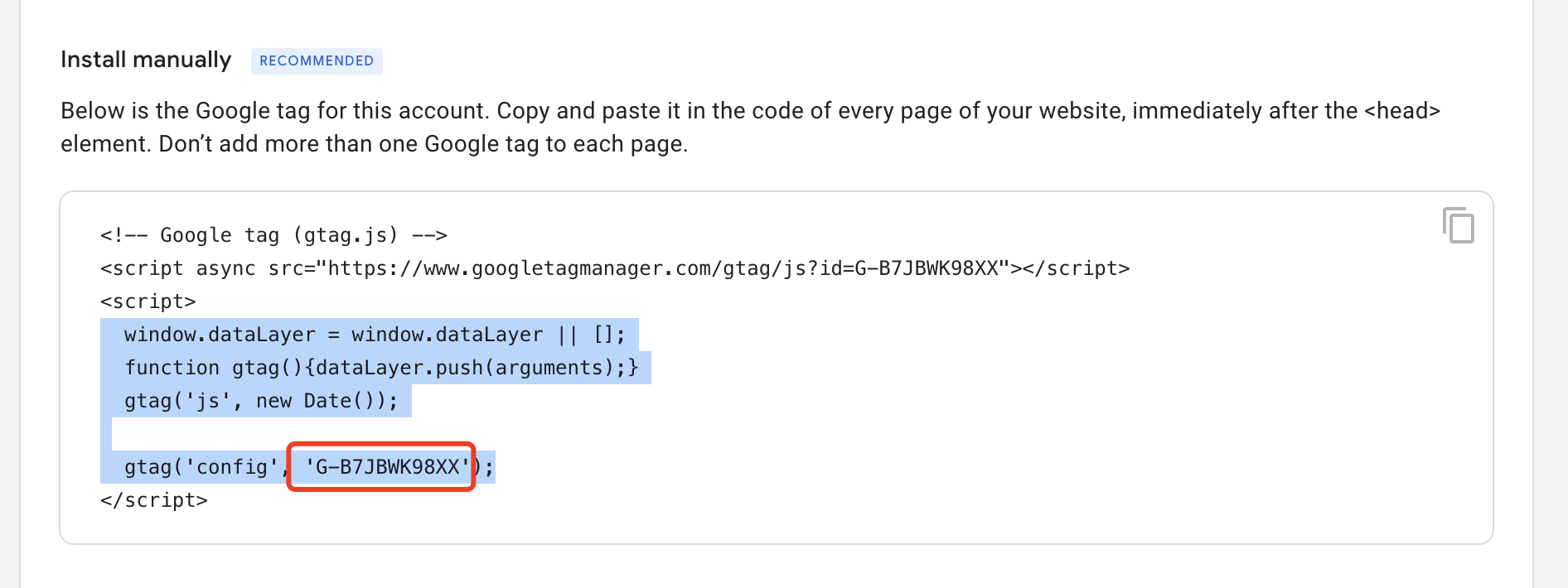
Get Google Analytics Config ID and configure it in .env.local and wrangler.toml
NEXT_PUBLIC_GOOGLE_ANALYTICS_ID
Analyzing Data
After integration, you can view various reports on your Google Analytics dashboard:
- Real-time reports: Users currently visiting your website
- Audience: User demographics and interests
- Acquisition: Traffic sources
- Behavior: User actions on your website
- Conversions: Goal completion
Troubleshooting
If you don't see any data, check:
- Whether the tracking code is installed correctly
- If any ad blockers are blocking Google Analytics
- If the data stream is configured properly
- If filters are set up correctly
By following these steps, you should be able to successfully integrate Google Analytics into your application and start collecting valuable user data.